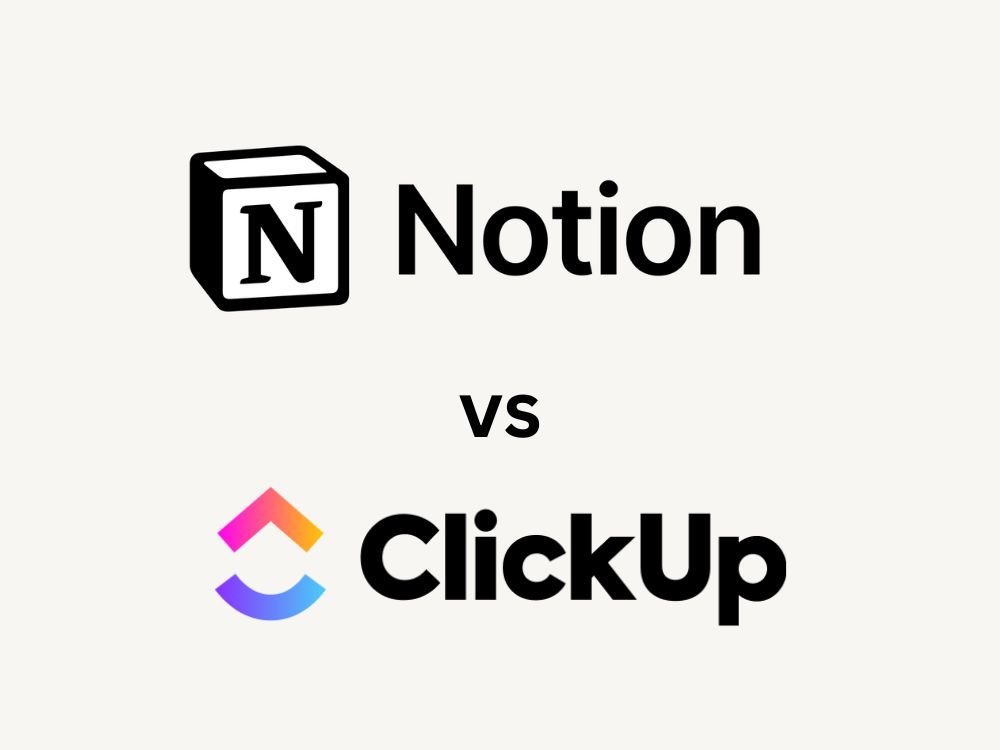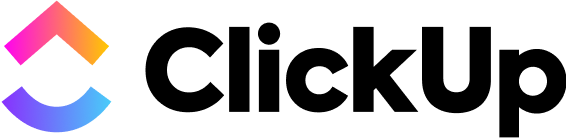The Beginner's Guide to PMO: Using Notion, ClickUp, and Miro for Efficient Project Management
In the fast-paced world of digital transformation, every business needs a well-structured approach to project management. That's where a Project Management Office (PMO) comes in—a central hub for overseeing projects and ensuring they are executed correctly. In this blog post, we'll explain what a PMO is and how it can benefit your SME's digital transformation journey. We'll also explore how versatile tools like Notion, ClickUp, and Miro can be used as effective PMO tools.
What is a PMO and Its Role in Project Management?
A PMO, or Project Management Office, is a dedicated team or department responsible for guiding, standardising, and optimising project management processes across the organisation. Its primary role is to ensure that projects align with strategic goals, are delivered on time, within budget, and meet quality standards.
Using a PMO to Ensure Project Success:
-
Standardising Practices: A PMO sets out clear project management standards, templates, and best practices, ensuring consistency and efficiency across projects.
-
Resource Allocation: It helps allocate resources effectively, making sure the right people with the right skills are assigned to the right projects.
-
Risk Management: A PMO identifies potential risks and establishes mitigation strategies to address challenges before they escalate.
-
Reporting and Monitoring: It provides stakeholders with timely and accurate project updates, ensuring transparency and accountability.
Please note:
We use affiliate links in our posts, so if you find value in what you have read throughout Get Digital Guide and other free resources, please use the links provided to access the tools and solutions that we recommend. The only way we can grow and provide more value to you is through your interaction with us.
Notion is a versatile productivity platform that can serve as your virtual PMO hub. With customisable databases, templates, and collaboration features, Notion empowers you to streamline project management processes, organise project details, and track progress seamlessly.
ClickUp for Efficient Project Tracking:
ClickUp is an all-in-one project management tool that facilitates task tracking, team collaboration, and performance monitoring. With its intuitive interface and time-saving automation, ClickUp keeps your projects on track and ensures teams are aligned with project objectives.
Miro for Collaborative Project Planning:
Miro is a powerful visual collaboration platform, perfect for brainstorming, ideation, and project planning. Use Miro to create interactive boards for project roadmaps, mind maps, and workflows, fostering collaboration and creativity among team members.
At Delineate Digital, we have accounts with all three of these tools, but our preferred option is to use ClickUp; each tool has its own set of benefits, and different business styles will be better suited to different tools and their methods. We recommend trying each tool and deciding on which one suits your style of work.
Incorporating a PMO into your SME's digital transformation strategy is crucial for successful project execution. By utilising efficient tools like Notion, ClickUp, and Miro as your PMO allies, you can streamline project management, enhance collaboration, and drive your business towards digital success. Prioritise your project management processes today and watch your SME thrive in the ever-evolving digital landscape.
If you want to know more about the differences between ClickUp and Miro, check out our post: ClickUp vs. Miro: Designing Your Digital Transformation Journey.