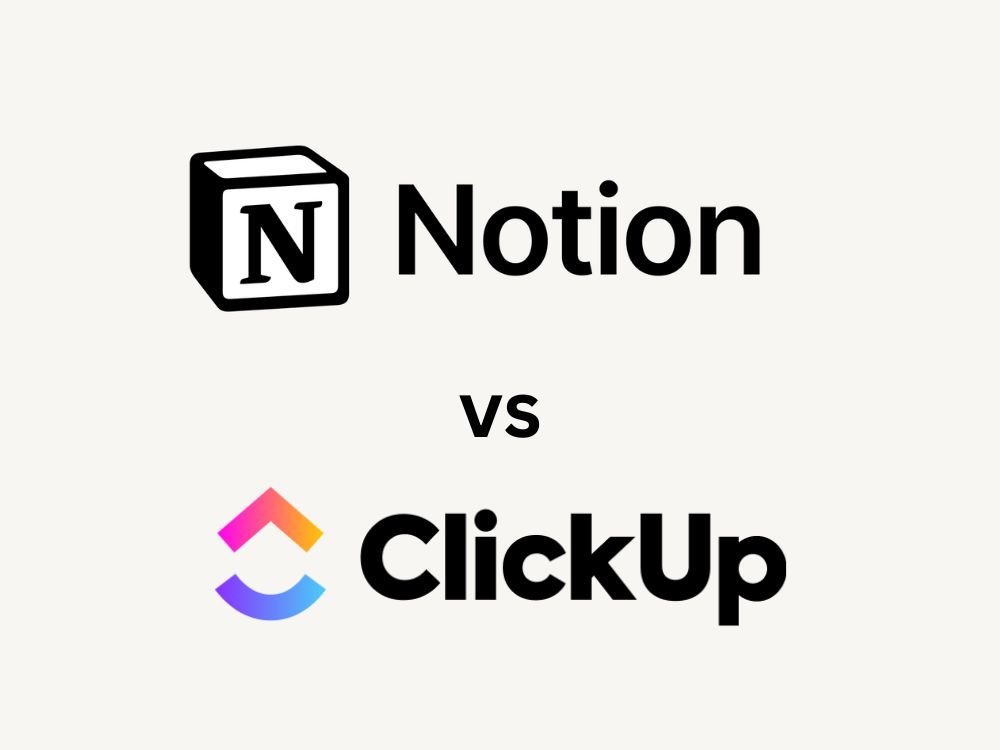Simplify and Streamline Your Small Business with ClickUp
In this post of the Get Digital Guide, we will explore the multitude of use cases for ClickUp in small businesses. As a powerful and versatile tool, ClickUp can revolutionise how you manage your business processes. From streamlining HR operations to enhancing project management, order management, creative planning, and custom uses, ClickUp offers a range of features and benefits. Let's dive into the details and uncover how ClickUp can help your small business thrive.
Please note:
We do use affiliate links in our posts, so if you find value in what you have read throughout Get Digital Guide and other free resources, please use the links provided to access the tools and solutions that we recommend. The only way we can grow and provide more value to you is through your interaction with us.
Streamlining HR Processes
ClickUp is not just a project management tool; it can also serve as a centralised hub for all your HR processes. Say goodbye to scattered spreadsheets and manual paperwork. With ClickUp, you can streamline employee onboarding, manage leave requests, track performance evaluations, and ensure compliance with ease. Its intuitive interface allows you to create custom forms, automate workflows, and store employee records securely. By centralising your HR processes in ClickUp, you can save time, reduce errors, and provide a seamless experience for your employees.
Enhancing Project Management
Managing projects efficiently is crucial for small businesses. ClickUp offers a robust set of features to help you stay organised and boost productivity. Create projects, break them down into tasks, assign responsibilities, set due dates, and track progress effortlessly. With ClickUp's task dependencies and Gantt chart view, you can visualise project timelines, identify bottlenecks, and ensure smooth project execution. Collaboration is made easy with shared calendars, file attachments, and real-time commenting. Use ClickUp's mind-mapping feature for creative planning, allowing you to brainstorm ideas, visually organise thoughts, and stimulate innovation within your projects.
Facilitating Order Management
Order management is a critical aspect of running a small business, especially for e-commerce or retail operations. ClickUp can streamline your order management processes from end to end. Track inventory levels, process orders, manage customer communication, and streamline fulfilment. With ClickUp's custom statuses and checklists, you can create workflows tailored to your business requirements. Stay on top of your sales pipeline, ensure timely delivery, and provide exceptional customer service. ClickUp's integration with e-commerce platforms and customer support tools further enhances the efficiency of your order management processes.
Customisation for Your Business Needs
ClickUp understands that every small business is unique. That's why it offers robust customisation options to tailor the tool to your specific needs. Utilise ClickUp's custom fields to add additional data points, labels, or tags to your tasks, projects, or documents. Whether it's capturing specific information related to clients, projects, or internal processes, custom fields allow you to track and organise information in a way that suits your business. Additionally, use ClickUp's document feature to create notes, collaborate on documents, and store important project-related information. Document sharing and version control ensure everyone stays on the same page and can access the information they need.
Our Use Cases
-
Business Goals and Initiatives: We use ClickUp's hierarchy feature to break down our business goals into actionable initiatives, projects, and tasks. Set deadlines, assign responsibilities, and track progress towards your strategic objectives. With a clear visual representation of our business plan, we can ensure everyone understands the bigger picture and their role in achieving the overall goals.
-
Roadmaps and Milestones: ClickUp's timeline or Gantt features enable us to visualise our business's journey and key milestones along the way. Plan and communicate our content creation, active work with clients or any other critical events. By mapping out your business roadmap in ClickUp, you can align teams, allocate resources effectively, and track progress towards your strategic milestones.
-
Daily Task Management: ClickUp excels at managing day-to-day tasks, ensuring that nothing falls through the cracks. Create task lists, assign priorities, and set due dates to keep everyone focused and accountable. With ClickUp's intuitive interface and customisable views, such as Kanban or List, you can easily organise and manage your daily workflow. Stay on top of your to-do list, delegate tasks, and monitor progress effortlessly.
-
Notifications and Reminders: ClickUp keeps you and your team informed and on track. Set up notifications and reminders to ensure important tasks, deadlines, or updates are never missed. Whether it's email reminders, push notifications, or calendar integrations, ClickUp helps you stay proactive and effectively manage your business activities.
By leveraging ClickUp for both strategic planning and daily task management, you create a cohesive system that aligns your long-term vision with day-to-day execution. Seamlessly transition from high-level strategy to actionable tasks, ensuring that every action contributes to the success of your business.
ClickUp empowers small businesses to simplify and streamline their operations with its robust feature set. Starting with a free plan, you can explore the core functionalities of ClickUp and witness its transformative power. When you're ready to unlock the full potential of ClickUp, the paid plans offer exceptional value. For just $5 per user per month, you gain access to unlimited storage, advanced features, and extensive customisation options. Embrace ClickUp as your business management tool and experience enhanced productivity, streamlined processes, creative planning, and greater collaboration within your small business.
If you are more of a visual worker and link the idea of working on an infinite canvas to plan, check out our post: ClickUp vs. Miro: Designing Your Digital Transformation Journey.